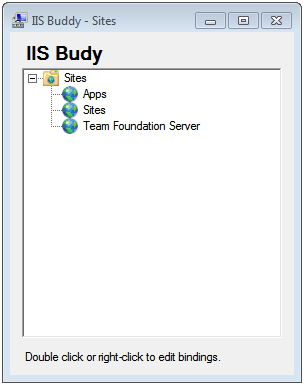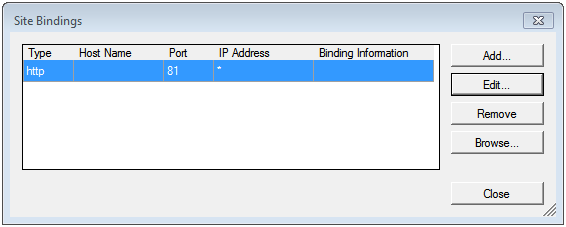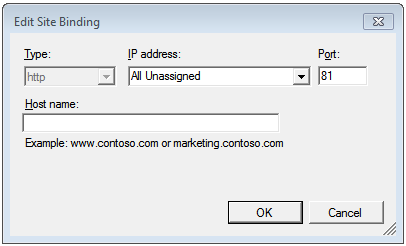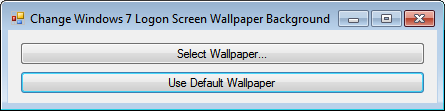IIS has a feature that allows multiple sites to share the same port, but use different domain names. Unfortunately the IIS UI doesn’t let you do that with HTTPS sites that use SSL certificates. Host name is literally disabled when when you select HTTPS.
This is only a UI limitation and you can actually assign a hosting name using the `appcmd` command line application. But if you are like me you sometimes prefer a UI especially when doing the same thing repeatedly.
So I created IIS Buddy, it mimics the IIS user interface, but unlike the native UI it lets you assign host names to HTTPS SSL sites just as easily as you can assign host names to regular HTTP site.
Download IIS Buddy for .NET Framework 3.5
Here are some screenshots: